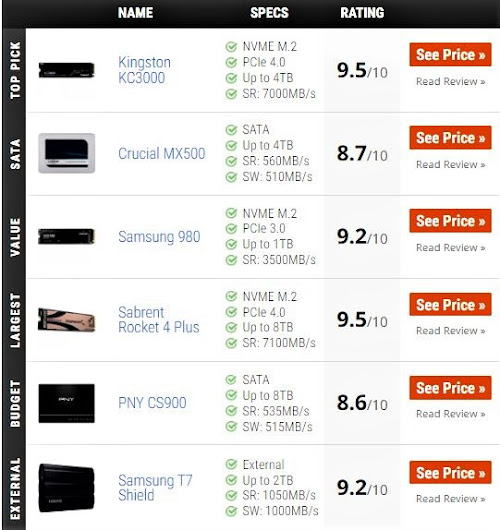The Best SSDs for Gaming Right Now
We rated, reviewed, & compared some of the best SSDs for gaming across various budgets. These top solid state drives and M.2 NVME drives are perfect for gamers or anyone else looking for incredibly fast computer storage.
In this guide, we’re going to take a look at some of the best SSDs for gaming and other uses right now.
While an SSD won’t give you a significant performance boost over traditional hard drives in gaming, in some instances, especially in loading levels or balancing out average framerates, an SSD can offer a small performance boost.
So, if you’re either looking for a way to boost the performance and storage capacity of your current system, or you’re looking for a speedy storage option that you can use in an upcoming build, the SSDs listed below should work for you.
1. Kingston KC3000
The best overall SSD for gaming
f you’re after extreme SSD performance, then Kington’s KC3000 should be at the top of your list of options to consider. The Kingston KC3000 is a 4th generation NVME SSD that sports sequential read speeds of 7,000 MB/s and sequential write speeds of up to 7,000 MB/S (on the 2TB and 4TB versions).
It’s also available in capacities ranging from 512GB up to 4GB.
When it comes to performance, the KC3000 performs on par with other top Gen 4 NVME SSD options (like the Western Digital Black SN850 and Samsung 980 Pro). And, at the time of updating this guide, the KC3000 currently costs significantly less than its main competitors.
(For the 1TB version, the KC3000 costs ~$20 less than the 980 Pro and ~$40 less than the SN850.)
2. Crucial MX500
The best SATA SSD for gaming
While SATA SSDs don’t compare to NVME SSDs on paper, in terms of real world gaming performance, the differences really aren’t that significant.
However, whereas in the past SATA SSDs would cost noticeably less than NVME SSDs, now NVME SSDs are coming in at a similar price point on a cost-per-GB basis.
So, even though you may not get an insane in-game performance increase when choosing an NVME SSD over a SATA SSD, for only a little bit more money, why wouldn’t you get the better performing drive?
Of course, if you are limited to the type of SSD you can get (perhaps you’re upgrading an older system or laptop that doesn’t offer an M.2 port), or you’re working with a tight budget and you need to save every penny so that you can allocate more of your budget to your primary components (CPU & GPU), then a SATA SSD is a fine option. And, of the SATA SSDs that are out there, the Crucial MX500 is one of the best options.
3. Samsung 980
A solid value NVME SSD
The decision between getting an NVME Gen 3 SSD or NVME Gen 4 SSD poses a similar answer to whether or not you should get an NVME SSD over a SATA SSD.
For gaming purposes, you like won’t see a difference in performance between Gen 3 and Gen 4 drives. However, the price differences between the two generations are small enough to where you have to seriously ask yourself why you wouldn’t just pony up the ~$20-$30 extra for the newer technology?
Right now, our pick for the best Gen 4 NVME SSD—the Kingston KC3000—costs ~$18 (for the 1TB drive) and our pick for the best Gen 3 NVME SSD—this Samsung 980—costs ~$85 (also for the 1TB version).
4. Sabrent Rocket 4 Plus
An SSD with enormous capacity
For those of you that need as much storage capacity as possible, the Sabrent Rocket 4 Plus offers Gen 4 NVME SSD drives with capacities as big as 8TB.
The Rocket 4 Plus is no slouch when it comes to performance, as well. It offers sequential read speeds up to 7,100 MB/s and sequential write speeds up to 6,600 MB/s.
As a comparison, the Rocket 4 Plus offers slightly faster read speeds and a little bit slower write speeds than the Kingston KC300. However, neither of those differences should be noticeable in the majority of applications.
6. Samsung T7 Shield
If you’re looking for a more portable option, then Samsung’s T7 Shield is probably the right SSD choice for you.
The T7 Shield is widely regarded as being the best external SSD drive currently available.
This external SSD from Samsung is available in three different colors (beige, blue, or black) and comes in capacities of either 1TB or 2TB.
It also offers excellent performance, with sequential read speeds of 1,050 MB/s and sequential write speeds of 1,000 MB/s on the 1TB version.
Which SSD is Right for You?
No, a solid state drive isn’t going to help you get a higher framerate and it won’t improve your crappy laptop to the point to where you can actually start playing a game you weren’t able to play previously.
However, an SSD can significantly improve your system’s non-gaming performance, dramatically reduce your boot and load times, and just make your computer feel faster in general.
And, seeing as how prices have come down quite a bit, it has never been more affordable to add an SSD to your new gaming computer. So, if you’re in the market for a new SSD, you can use the different options listed above as a guide to help you make your decision.